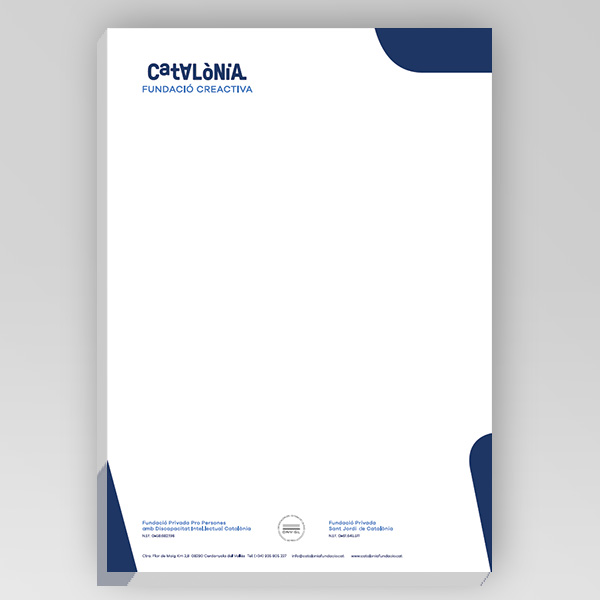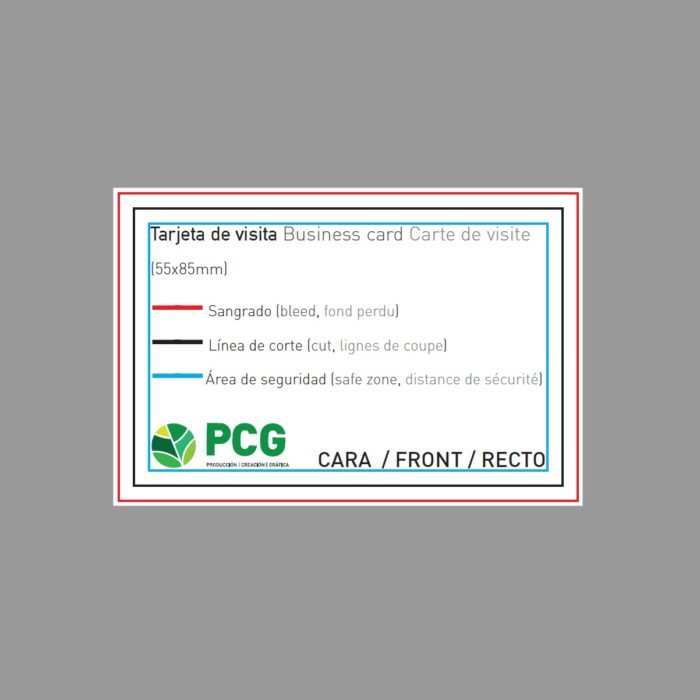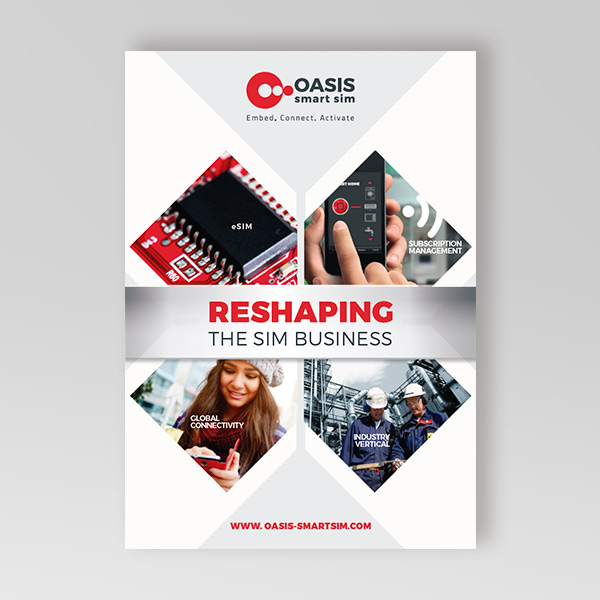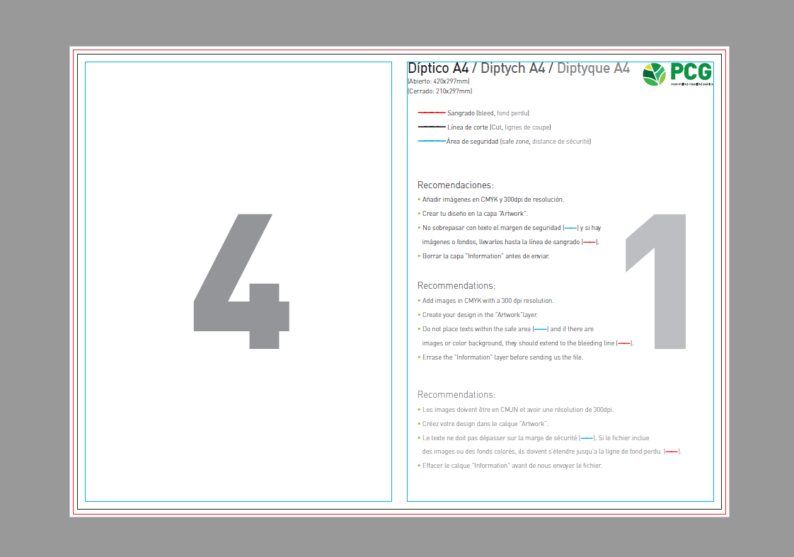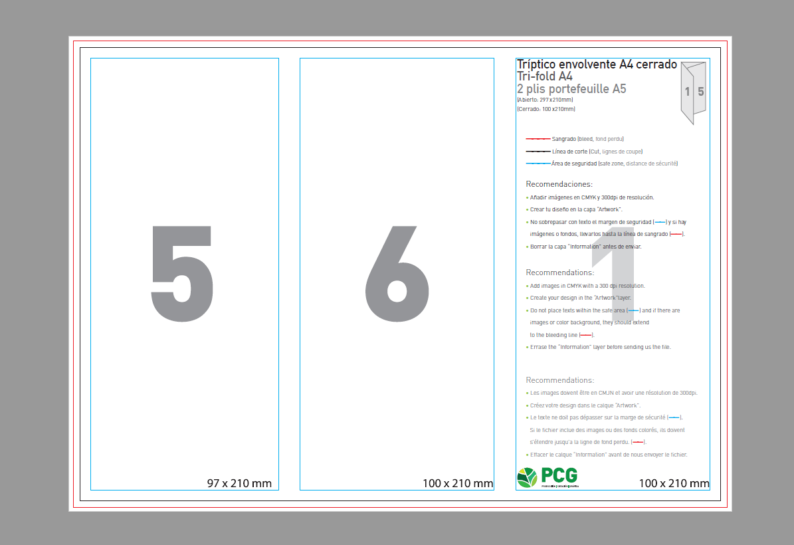Templates: A great help for the design of your printing files
You would like to print something but you don’t know how to prepare your file for printing? We have templates to help you and advise you.
A file that is not “print-ready” cannot be printed and often generates a waste of time for the printer and his customer, or even a loss of money if the product is printed without being at the required size. But these small errors can be easily avoided with simple tools such as templates by simply placing the design correctly.
We created templates to facilitate your file preparation. We tell you everything about their use and the importance of having a clearly defined format!
What is a template? A template is a tool to guide you through your printing file preparation. It is in a way the guide for the preparation of your files. Thanks to these templates, we avoid many misunderstandings about the format of the file to be printed and the resolution required. In addition to allowing a better understanding of your needs, they bring a high precision in the required dimensions. Each of our templates includes additional instructions about the characteristics that the design should have, such as resolution, final size, margins, bleeds and trim marks.
Which software should you use for your printing file preparation?
Given the high image quality required to produce a good printing, it is preferable to work with specific tools such as those in the Adobe suite, including Photoshop, Illustrator or Indesign. We recommend you to send us your files in PDF format to avoid any problems such as changes in your design after opening it with a different software.
How to use the templates?
On our website, at the bottom of each product type page, you will find a link per template that will download a .zip file with several files in which you can put your design.
The bleeds and other elements necessary for printing are already on these templates. However, you must make sure that you respect the lines (bleeds, safe area, and trim line) and, in the case of a roll up, the yellow areas, which cannot be printed.
If you place text or images outside the prescribed areas, they will not appear on your design!
Now you know everything about the use of our templates! Download them at the bottom of each product type page or at the end of this blog and you’ll find all the information you need! Our team of professionals is also at your disposal to help you at anytime.